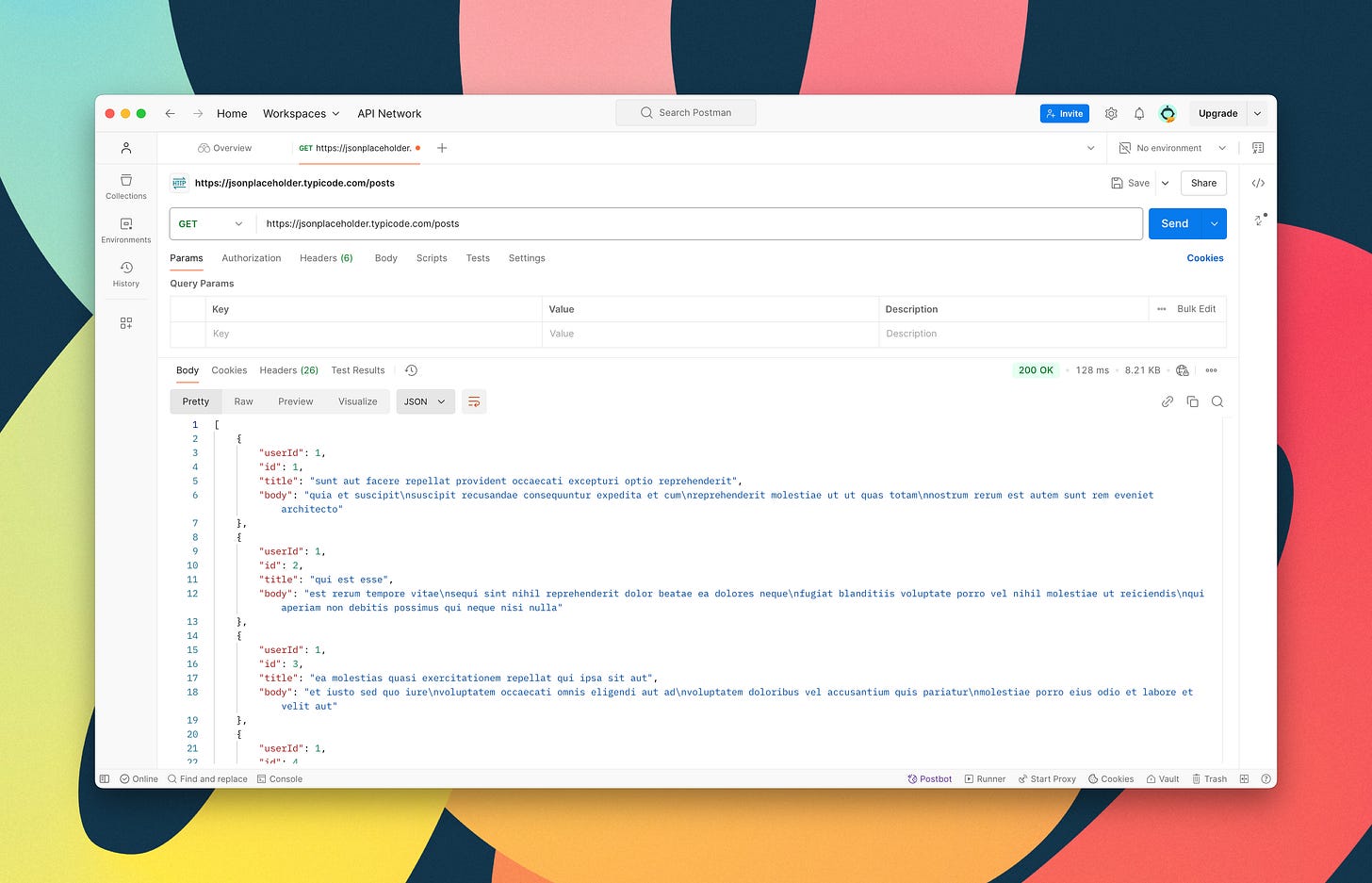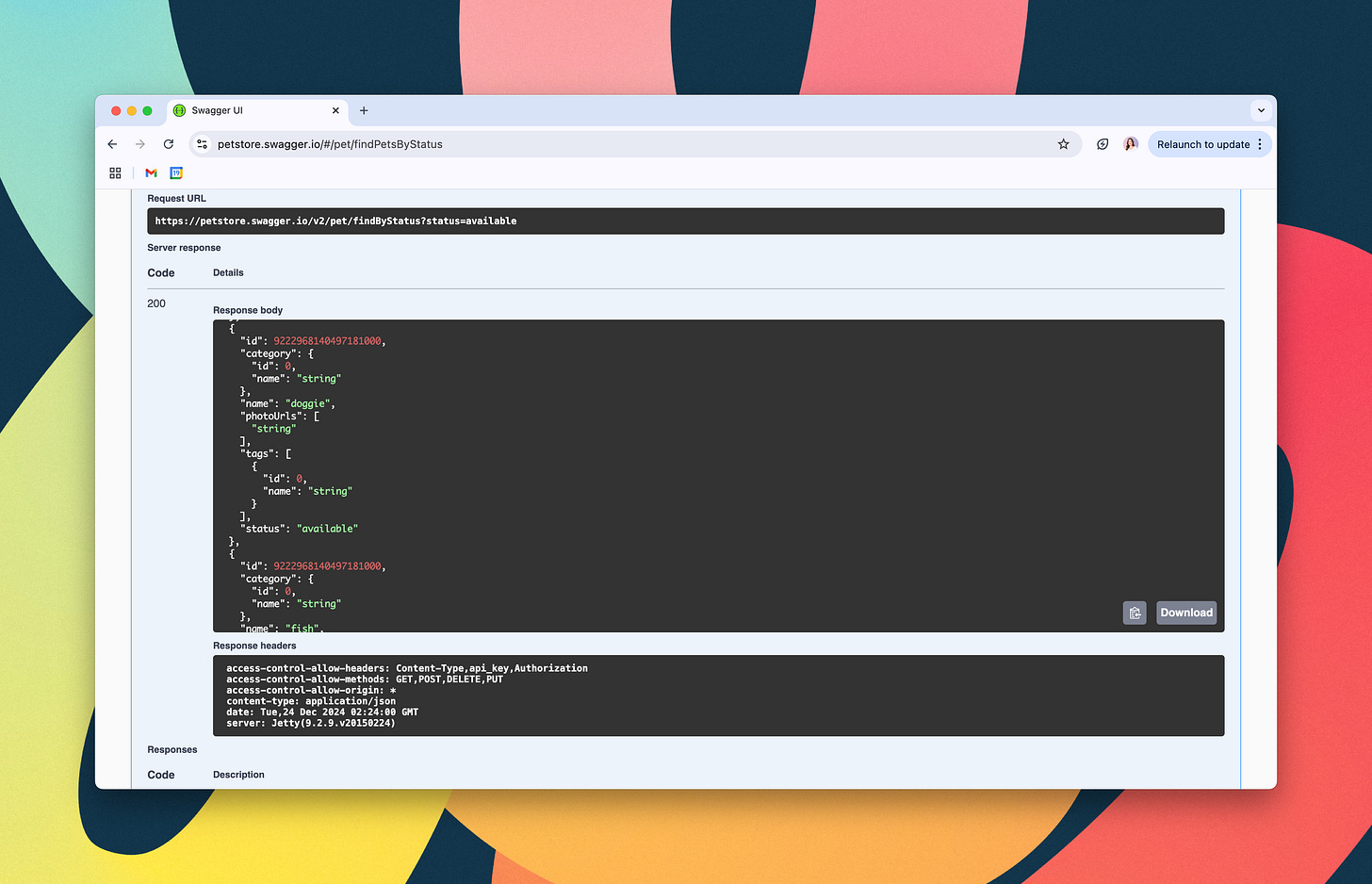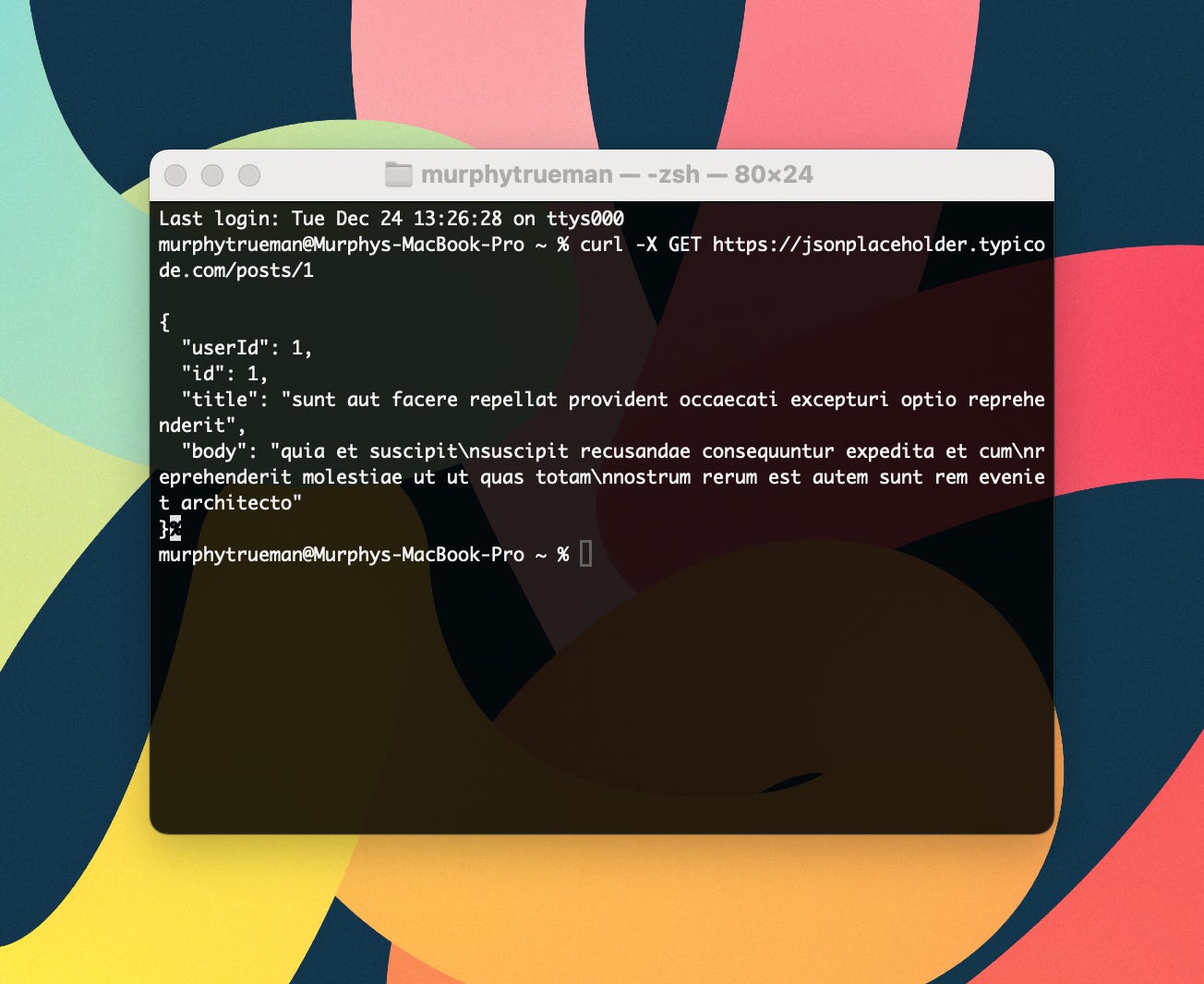Simplifying APIs: A designer’s guide to better collaboration
A practical guide for designers to demystify APIs, navigate documentation, and create smarter, more connected experiences.
APIs are the silent frameworks powering modern products, yet they often feel like an enigma to designers. The good news? Understanding APIs doesn’t require coding expertise. It’s about recognising the patterns, interpreting the details, and leveraging them to make smarter design decisions.
What is an API and how does it work?
An API (Application Programming Interface) acts as a bridge, allowing systems to share information seamlessly. For designers, this typically means understanding how the user-facing side of a product (the frontend) communicates with the data-handling machinery behind the scenes (the backend).
At the heart of an API are endpoints – specific URLs that grant access to data or functions. Imagine a social media app that provides:
/users: A directory of user profiles./posts: Content to fill the feed./comments: Conversations tied to each post.
These endpoints define the data you can retrieve and often require inputs, called parameters, to tailor the results to your needs.
Navigating API documentation
API documentation is like a map – it guides you through what an API offers and how to use it. For designers, the most relevant parts are:
Endpoints: Where data lives
Think of endpoints as the entry points to specific datasets. They can either return broad overviews or allow you to hone in on individual details.
General endpoints: Broad endpoints provide sweeping access to data. A
/productsendpoint, for instance, might give you a catalog of everything availableSpecific endpoints: Focused endpoints drill down into individual resources. Adding an ID to
/products– such as/products/42– lets you retrieve details about a single product. This could be useful for designing product detail pages or dynamic content displays.
Parameters: Customising the results
Parameters act like filters, helping you refine the data returned by an API. They’re appended to an endpoint URL after a ? and allow for tailored responses.
To narrow down a search, you might use a category filter:
/products?category=shoes→ Items in the "shoes" category.Adding more parameters sharpens the focus further:
/products?category=shoes&color=black&size=9→ Black shoes in size 9.
By understanding the available parameters, you can align your designs with the way users naturally explore and search for information.
Responses: What you receive
Once a request is made, the API sends back a response – usually formatted in JSON, which organises the data into a structured, readable format. Here’s an example of a product-related response:
{
"id": 42,
"name": "Running Shoes",
"category": "Shoes",
"color": "Black",
"size": 9,
"price": 79.99,
"availability": "In Stock"
}
This data might inform decisions like how to populate a product page or what elements to include in a preview card.
Understanding errors and handling edge cases
APIs don’t always deliver perfect results. When something goes wrong, they respond with error codes. These are essentially road signs pointing out what failed and why.
404 (Not Found): The requested data doesn’t exist.
400 (Bad Request): The input was incomplete or incorrect.
500 (Server Error): The problem is on the server side.
Imagine requesting details for a product ID that doesn’t exist. Instead of a blank page, the API might return an error response like this:
{
"error": "Product not found",
"code": 404
}Designing fallback states – such as a friendly error message or suggestions for alternative products – helps create a smoother user experience.
Tools to explore and test APIs
Understanding how an API behaves is essential for designing interfaces that seamlessly integrate with real data. It’s not just about knowing which endpoints exist – it’s about understanding their responses, identifying potential issues, and preparing for edge cases.
You don’t have to write code or rely on a developer to do this. With a few accessible tools, you can send requests, preview responses, and even simulate real-world scenarios. This hands-on exploration helps you uncover opportunities and edge cases early, ensuring your designs are robust and aligned with what the API can deliver.
Postman
A user-friendly API client for sending requests and viewing responses. Perfect for exploring endpoints and understanding what data is available. It’s also a great way to catch edge cases – like missing fields or unexpected errors – before they become user-facing problems.
Swagger UI
If the API supports Swagger, it offers a visual interface for testing endpoints directly from the documentation. The "Try it out" feature lets you see how APIs behave in real-time, giving you an instant look at the data you’re working with.
cURL (Command Line)
A more advanced option for directly querying APIs, cURL runs straight from the terminal. While it’s less visual than other tools, it’s flexible and precise, making it perfect for quick tests or automating requests.
These tools can uncover potential issues early, such as missing fields or unexpected data formats, ensuring your designs accommodate real-world conditions.
Why API awareness shapes better designs
Being API-aware fundamentally changes the way you approach design. It bridges the gap between what’s technically possible and what users need. Here are some ways it can influence your decisions:
Pagination: If the API limits data per request, you might design an infinite scroll or a "Load More" button instead of displaying all results at once.
Filters: Knowing how parameters work allows you to design filters that feel intuitive and align with backend functionality.
Personalisation: APIs that deliver user-specific data (like preferences or history) can inspire designs that feel uniquely tailored.
By investing time in understanding APIs, you unlock the potential to create smarter, more resilient designs. Documentation becomes a tool rather than a hurdle, collaboration with engineers improves, and your work gains a deeper sense of purpose.
When you see APIs not as a technical barrier, but as a resource for creativity, you discover opportunities to build truly connected experiences – and that’s where great design shines.
Thanks for reading! This article is also available on Medium, where I cross-post my articles. If you’re active there, feel free to follow me for updates.
I’d love to stay connected – join the conversation on X, or connect with me on LinkedIn to talk design, digital products, and everything in between.
Don’t forget to subscribe for free to receive new posts directly in your inbox!